5/7-inch Resistive External Touch Screen Assembly Screen For 5i 7i Integrated PanelDue Color Screen Duet 5/7 inch Display
Step 1: Prepare 5 or 7-inch defective products that need to be disassembled (Note: Pay attention to the surface and environment before assembly to avoid dust or dirt from contaminating the touch screen and display)
Step 2: Disassemble the cable of the touch screen: 1 first tear off the yellow high-temperature glue on the cable pad; if there is no sticker, then ignore it. 2 Use tweezers or other tools to wire the touch screen cable from the display. Stripping on top, 3 removing the touch screen with a soldering iron, and unfolding the image after peeling off the 4 touch screen (Note: Do not break the display pad)
step 3: the touch screen and the display are stripped
Technical point 1: Because the double-sided adhesive fits for a long time, the adhesion is large, so first use the tool to loosen the touch screen on both sides of the corner of the touch screen (1, the distance between the two sides is not too long, about 2cm~3cm; 2, pay attention to the knife-edge not to go deep into the inside of the touch screen, so as to avoid the tool scratching the display screen and the touch screen glue pollution display)
Technical point 2:
1. When the knife edge is swiped, be sure not to scratch or double-sided tape to contaminate the display.
2. When the knife edge is swiped for a distance or when changing direction, be sure to isolate the touch screen with a hard object to prevent the touch screen from sticking to the display.
3. The hard object used for isolation should be clean. It is not necessary to go deep into the display screen when it is isolated. It can isolate the touch screen.
Key point: When the knife edge slides, you must control the rhythm, speed, distance, don’t worry, the action should be slow, don’t break the touch screen, because the touch screen is broken, its small debris is easy to fall on the display, it is more difficult to clean up, The most likely to hurt/stain the display.
step 4: touch screen FPC cable bonding (Note: 7-inch touch screen is plug-in type, so it is directly connected to the motherboard after assembly
Package listing:
1*5/7-inch Resistive External Touch Screen (don’t include the screen)


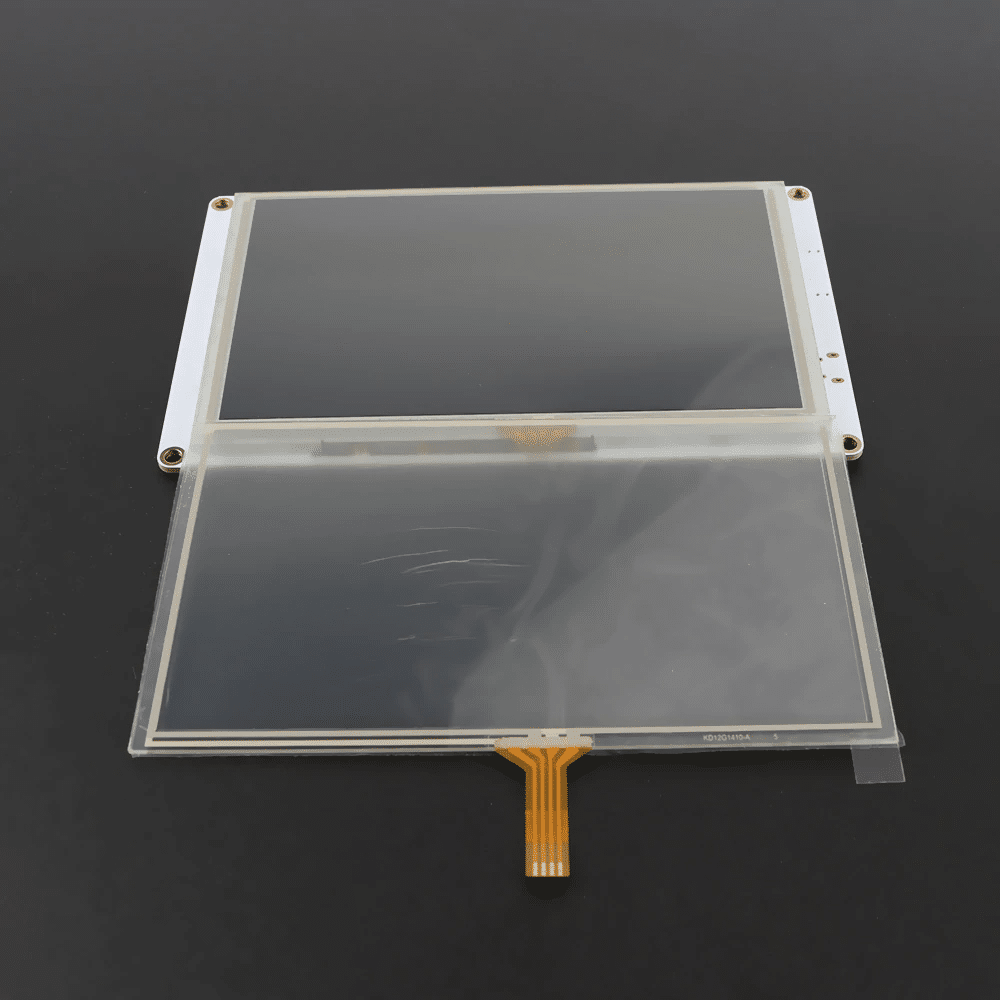
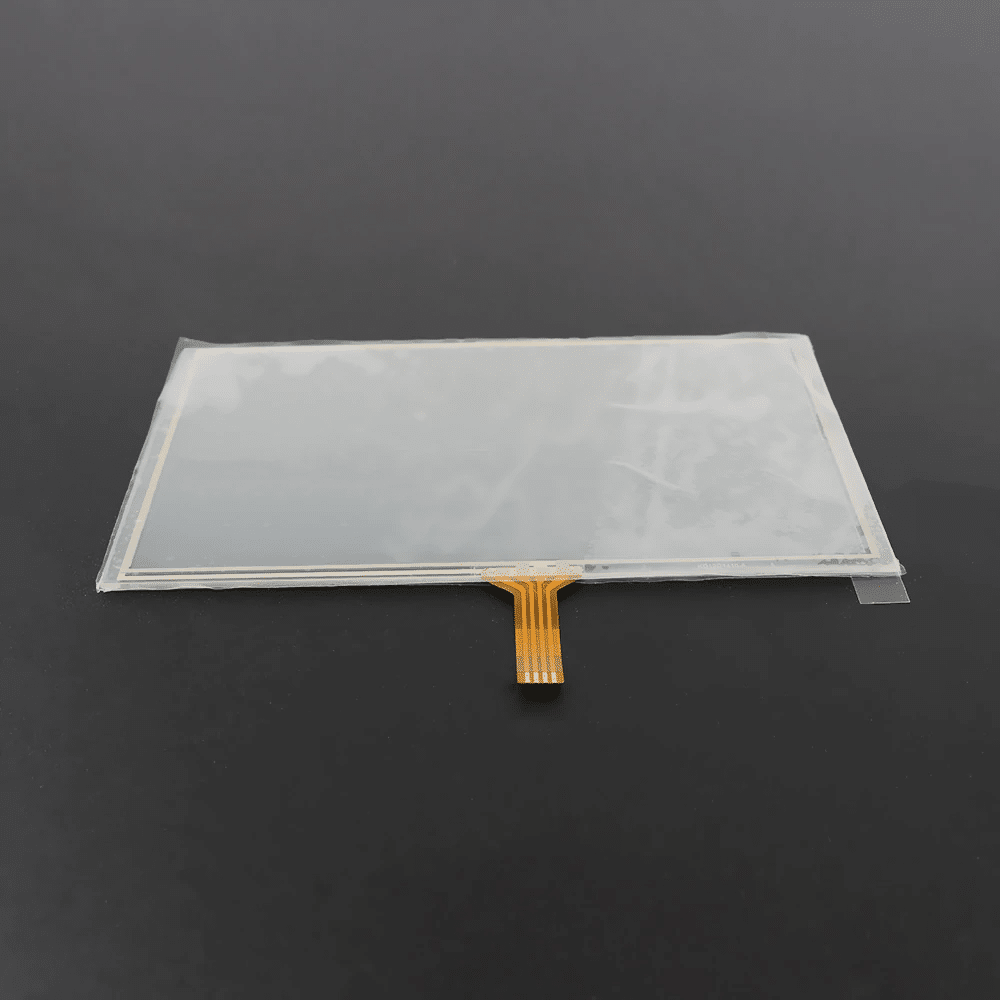

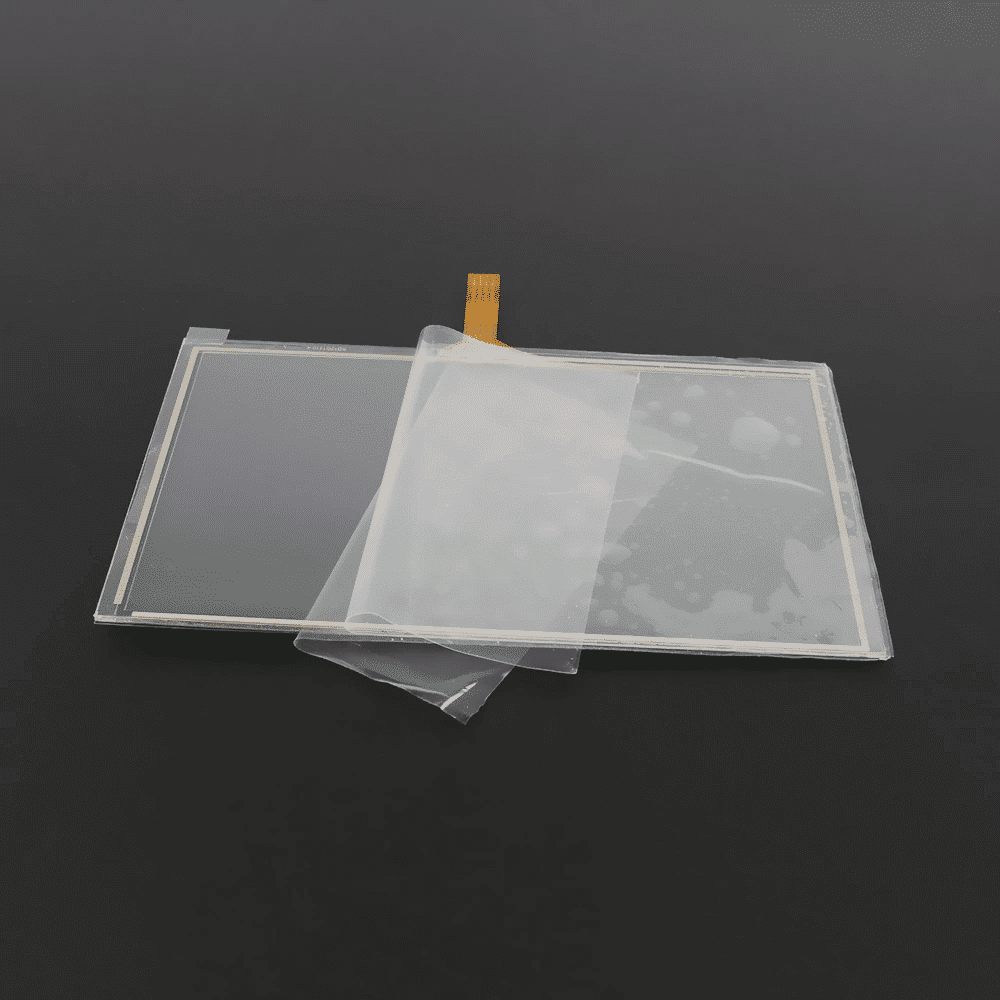
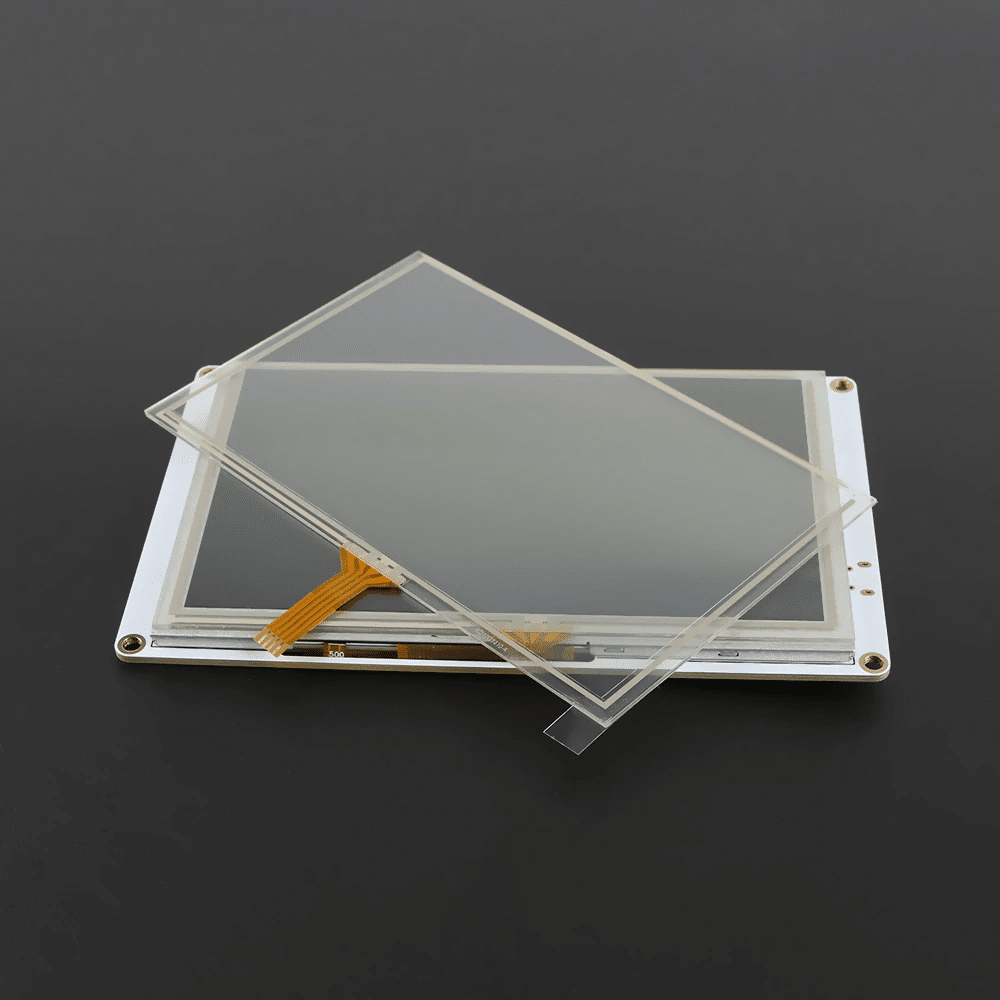
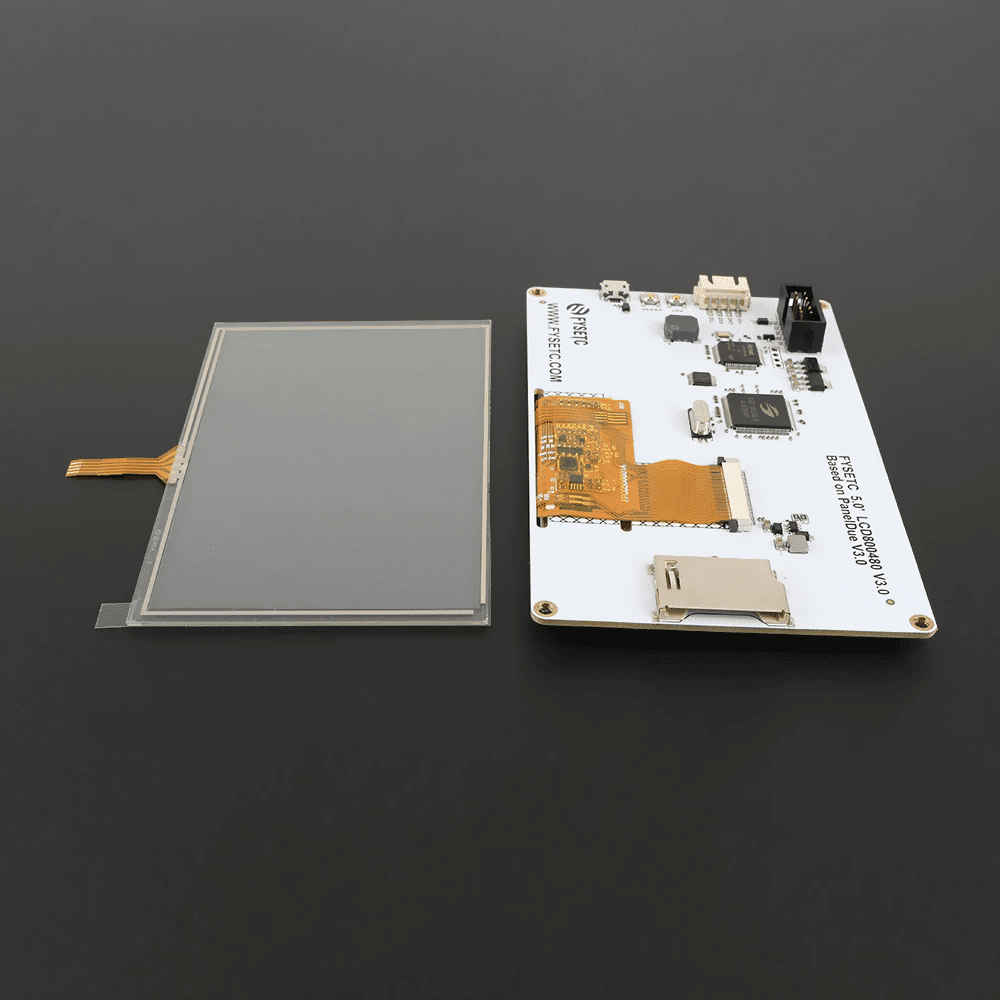
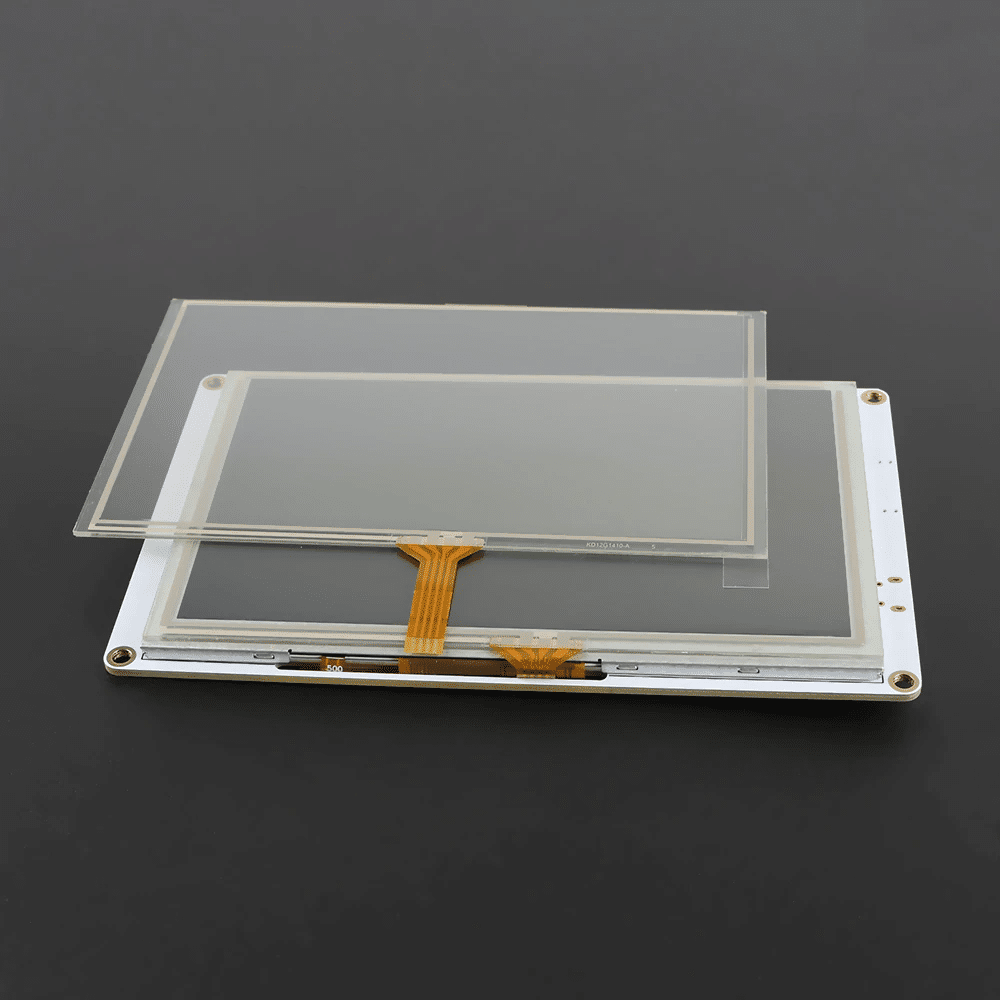
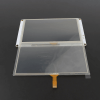

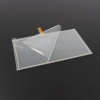




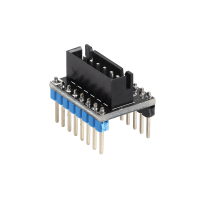



There are no reviews yet.